What is a Threat Landscape?
A threat landscape is a way of illustrating major threats that a user or organisation may encounter within a given domain. For the purposes of this article, I have focussed on Internet Threats.
Why might a Threat Landscape be useful?
A Threat landscape is useful for identifying major elements of your software, network infrastructure, hardware, buildings, or people that are open to either passive or active attack vectors. Some elements within the landscape may not have been considered within your current risk and compliance frameworks. It can therefore be useful when verifying you have covered the major potential components on which attacks may occur.
I found an excellent Threat Landscape Diagram…
Recently, I was going through some documentation on Threat Modelling and came across an ENISA (The European Agency for Cyber Security) Mind Map for Internet Infrastructure Assets. This can be found here.
However…
I tend to capture all of my information for learning and quick-reference Mind Maps, so I was excited (I find the threshold for excitement to be a low bar these days!) to see the ENISA diagram. However, I was less excited to find out that the Mind Map itself had been stored as a PDF.
Re-drafting the ENISA diagram
I decided to resolve this situation by:
- Creating (in a very painful, manual way) a Mind Map using Xmind containing all the elements from ENISA – and publishing a copy of it to Github (note: a free version of Xmind is available for download from the Xmind site);
- Correcting errors in some of the acronyms in the original ENISA Mind-Map;
- Adding Hyperlinks to the XMind Mind Map – providing readers with a quick lookup for terms they may be unfamiliar with;
- Creating a FreeMind version of the MindMap (this is a simple copy, and does not contain the Hyperlinks mentioned in [3]) for readers using this open-source software package;
- Creating an SVG version for accessibility – allowing the reader to Zoom into the image as far as possible;
- Creating a PDF version from the Xmind version with operable Hyperlinks.
Sample
The following is a screenshot of the Mind Map:
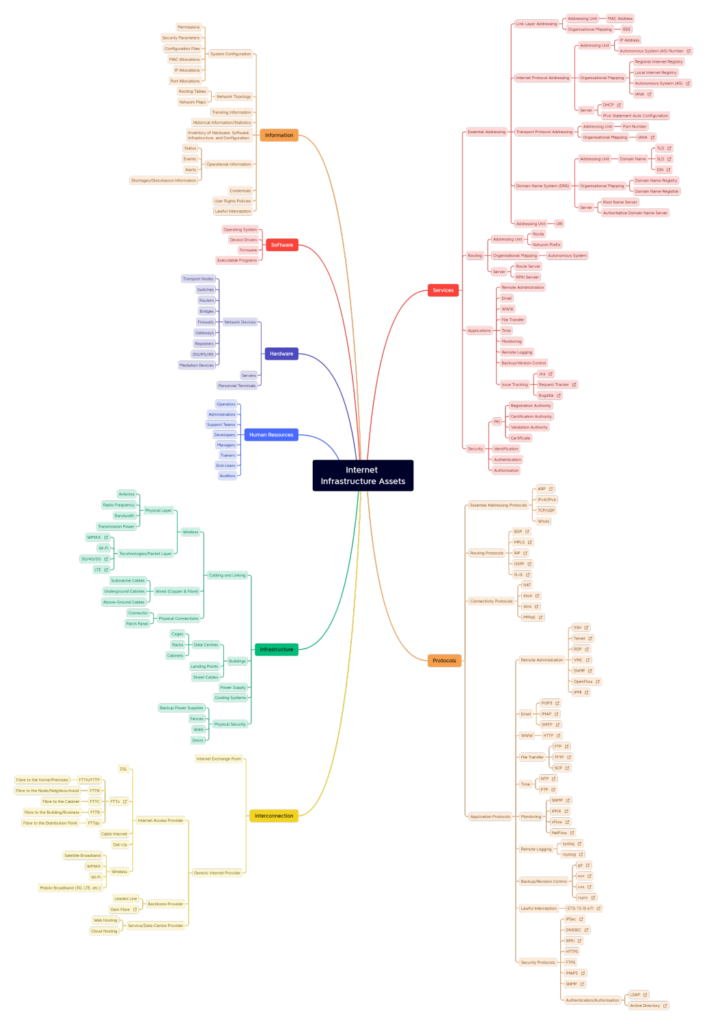
GitHub Repo
All assets can be found in the following Github Repo:
mcmastercloud/enisa-threat-landscape: ENISA Threat Landscape MindMap Repo (github.com)
Note: This article is an opinion and does not constitute professional advice – any actions taken by a reader based on this article are at the discretion of the reader, who is solely responsible for the outcome of those actions.


