AWS Skill Builder is a new offering from AWS, allowing access to online training courses, hands-on AWS Labs, as well as free training courses: Self-paced digital training on AWS – AWS Skill Builder.
To understand (and experiment with) the content that is available through Skills Builder, I decided to sign up for a subscription to take the service for an initial test drive (so you don’t have to!)
How much does it cost?
The cost is $29/month + VAT in the UK. This works out at $34.80/month, or £29.42 at today’s exchange rates.
The subscription is monthly, and can be cancelled at any time. You can do this at the following link: Subscriptions – AWS Skill Builder, which was a little bit difficult to find.
What do you get?
There is plenty of free material as part of AWS Skill Builder, however, when you have a subscription you get access to additional exclusive content:
- AWS Builder Labs – I found 126 of these in the English Language – more on these later;
- AWS Jam Journeys – there is 1 course as of writing: “AWS Jam Journey: Security”;
- AWS Cloud Quest – 4 unlocked learning pathways: Solutions Architect, Serverless Developer, Machine Learning, and Security;
- Subscription Learning Paths – I found 24 in English. However, these learning paths are largely a collection of free training courses with some labs included. Some of the learning plans (the Storage ones) include a “Badge” that is added to Credly, and you can these use to show your knowledge in more specific skills areas – however, these badge can also be obtained freely without a subscription.
- 3x AWS Practice exams: AWS Certified SysOps Administrator – Associate, AWS Certified Cloud Practitioner, and AWS Certified Solutions Architect – Associate.
The Sign-up Process
I did expect the sign-up process to be somewhat easier than it was – in particular, that it should offer a direct payment option. However, payments are routed through your AWS Account and billed in that way.
The cost of the course as it is currently presented:
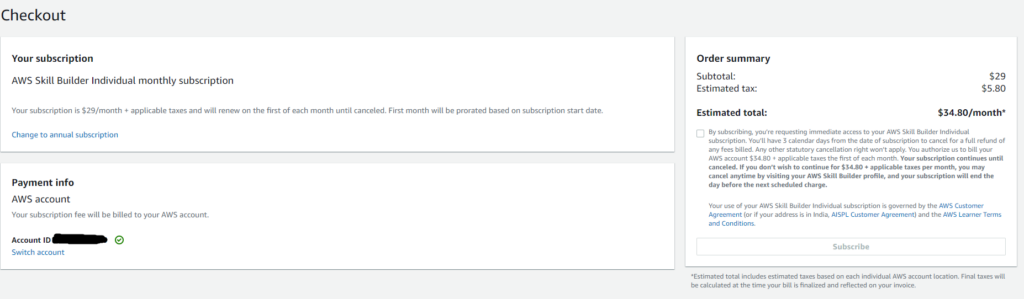
Note that selecting the various “create subscription” links does not work. Instead, you should find a course that is “subscription only”, and then click on the button to subscribe within the details of that course.
Content Summary
Overall, the main benefits of the “AWS Skill Builder” are the 124 labs that are available, and additional courses that are available through AWS Cloud Quest. I cannot comment on the “AWS Cloud Quest” offerings as I am yet to try that (more on that when I get around to it!!). However, I did take a walk-through of the labs themselves.
Labs
Labs are digital training courses that offer access to the AWS Console. The main benefit here is that you are spinning up infrastructure without having to pay for it, as you learn. As stated previously, there are 126 labs available as part of your subscription:
To sign up for a lab, you simply find a Lab Course and enroll in the course:
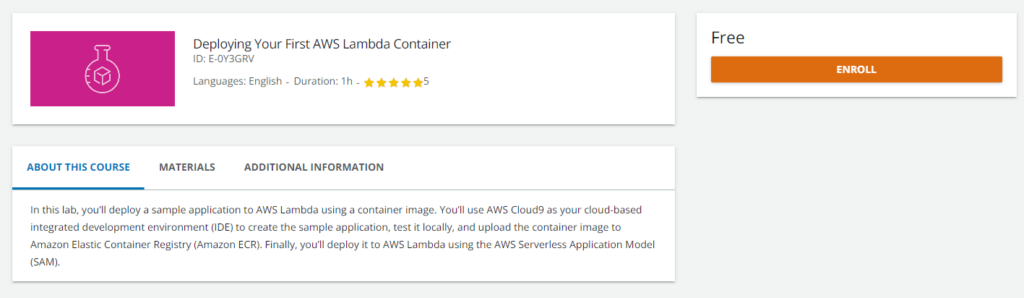
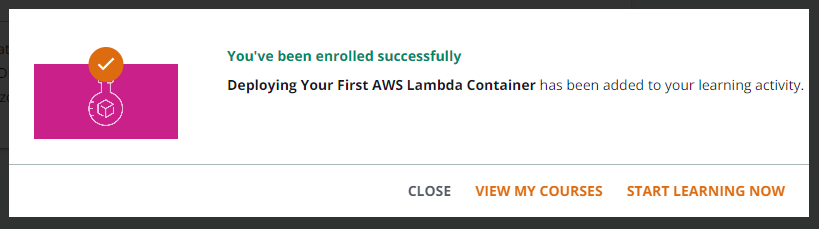
Once you have done this, you will see a button where you can start the lab:
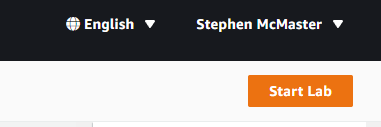
The tab will take c. 5 minutes to start:
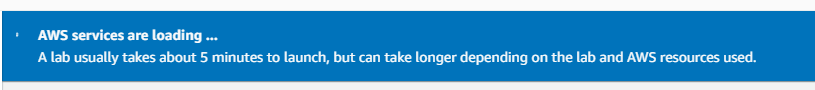
After which you will get a success message:
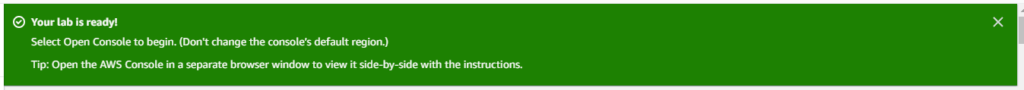
Then you can log on to the console:
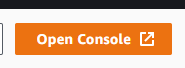
When logged into the console you will see that you are using an AWS Account, and have been logged on as a federated AWS Labs Users. You can then practice the scenario without incurring any personal consumption costs.
So, is it worth the price?
It is worthwhile remembering that this is a new service from Amazon. At the moment it doesn’t seem that there are enough subscription-only courses and content to justify the price of access. However, I am sure that this will change in the future.
For example, I ran a search for courses on Kubernetes/EKS. Whilst there was a primer for EKS, the primer was free. There was no additional subscriber content.
Secondly, the labs are nice – but other services that also provide cloud training also provide access to AWS sandbox environments (including unlimited use of them) – and if that is your main objective then those other services may be your best-best for now.
It feels that the initial content is targeted towards more junior engineers (with the 3 included exams being at associate-level or below – however, these can retail at around $40, so folks may find some value in this additional benefit), and you may struggle to find more in-depth content that you would find at re:invent or re:enforce.
I would certainly, however, recommend that you sign up for the free account and use the high number of free technical courses that are available without a subscription.
In the meantime, I will persevere and create another blog post once I have been using the service for a couple of months to let you know how it has developed.
Note: This article is an opinion and does not constitute professional advice – any actions taken by a reader based on this article are at the discretion of the reader, who is solely responsible for the outcome of those actions.

